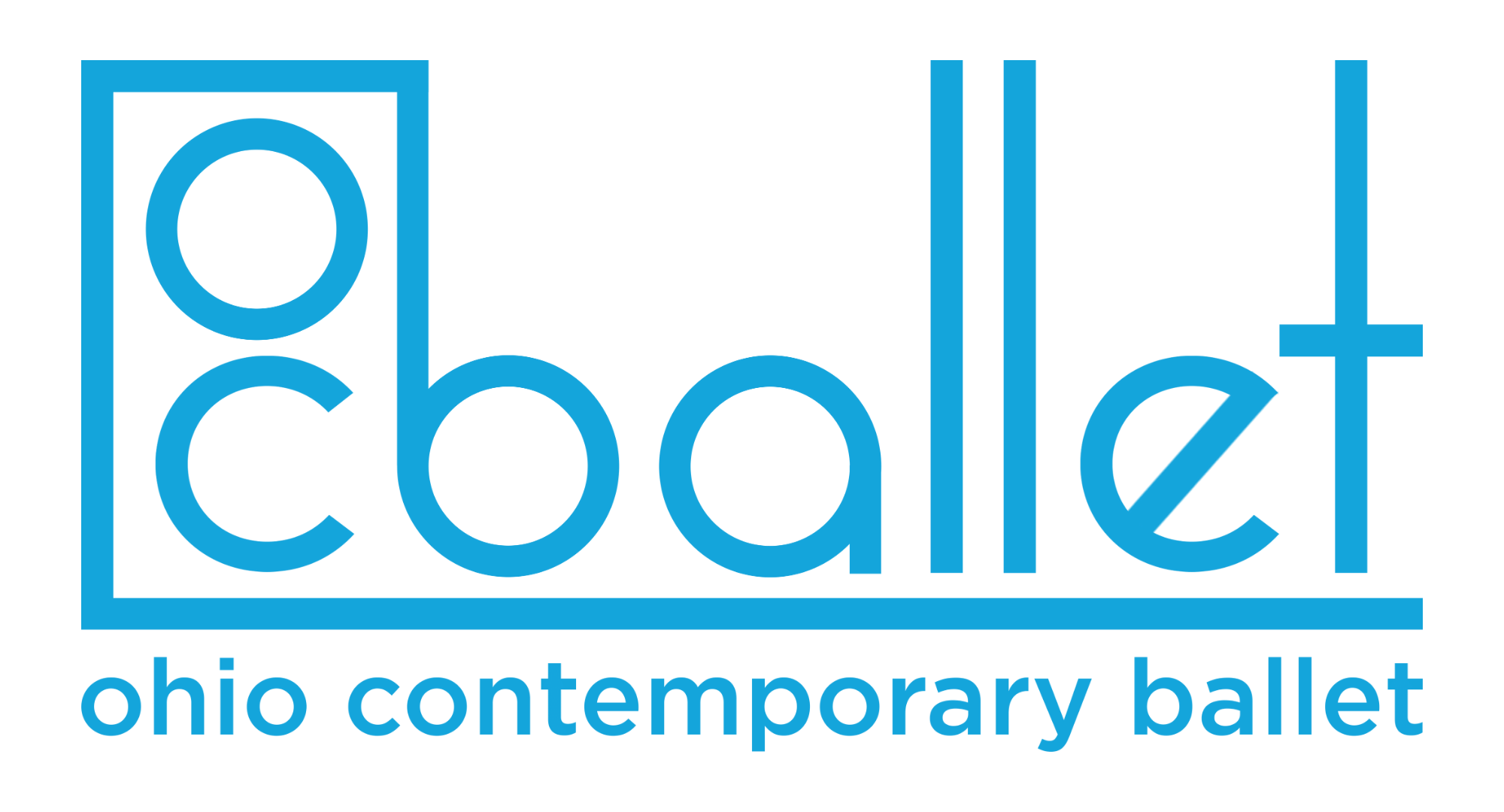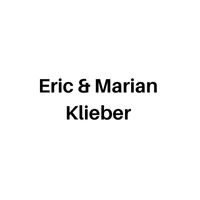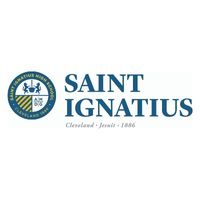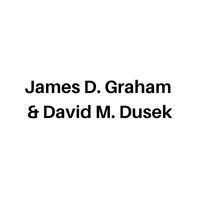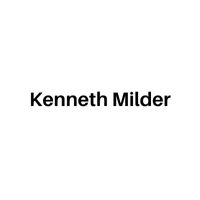OCBallet Center
Provide excellent training, classes, and access opportunities for the community through dance.
Youth Academy
Teen/Adult Classes
We changed our name!
We are thrilled to share that Verb Ballets has changed its name to Ohio Contemporary Ballet. This exciting change enables us to clearly reflect the style of work while celebrating us as a recognizable presence in the region. We remain steadfast in connecting with the community through dance.
As a part of our most recent strategic planning process, we spoke with audience members, presenters, and community members about what they value about our work. There was a resounding appreciation for high caliber performances and the work we do in our community. Contemporary ballet utilizes the foundation in classical ballet as a place to explore, experiment and challenge tradition. This captures the essence of the style of work the company produces.
We are proud to be your Ohio Contemporary Ballet.
Ohio Contemporary Ballet formally Verb Ballets engages our community through bold performances rooted in contemporary ballet and strives to be a vital community asset by providing access to dance opportunities and education to the Great Lakes region and beyond.